TK Home Solutions
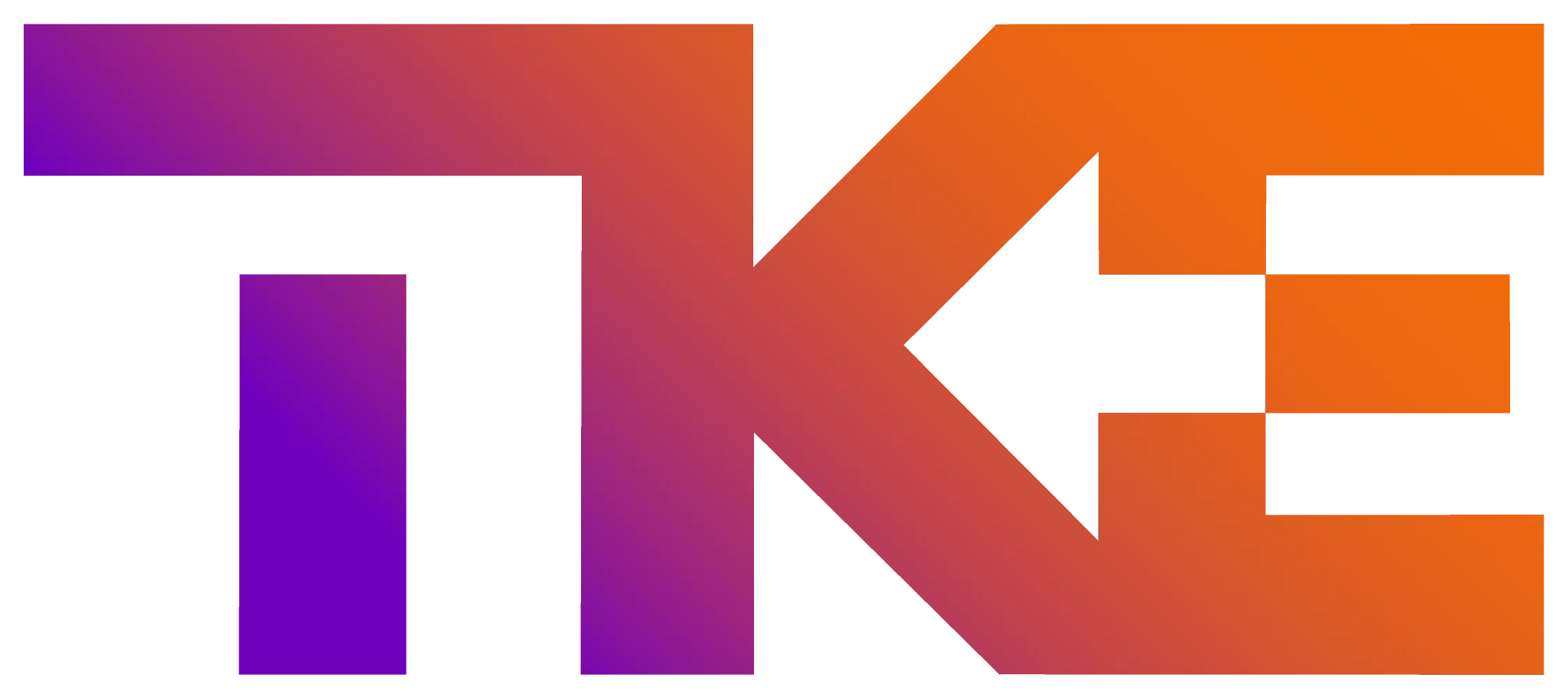 engineering. tomorrow. together.
engineering. tomorrow. together.
TK Home Solutions
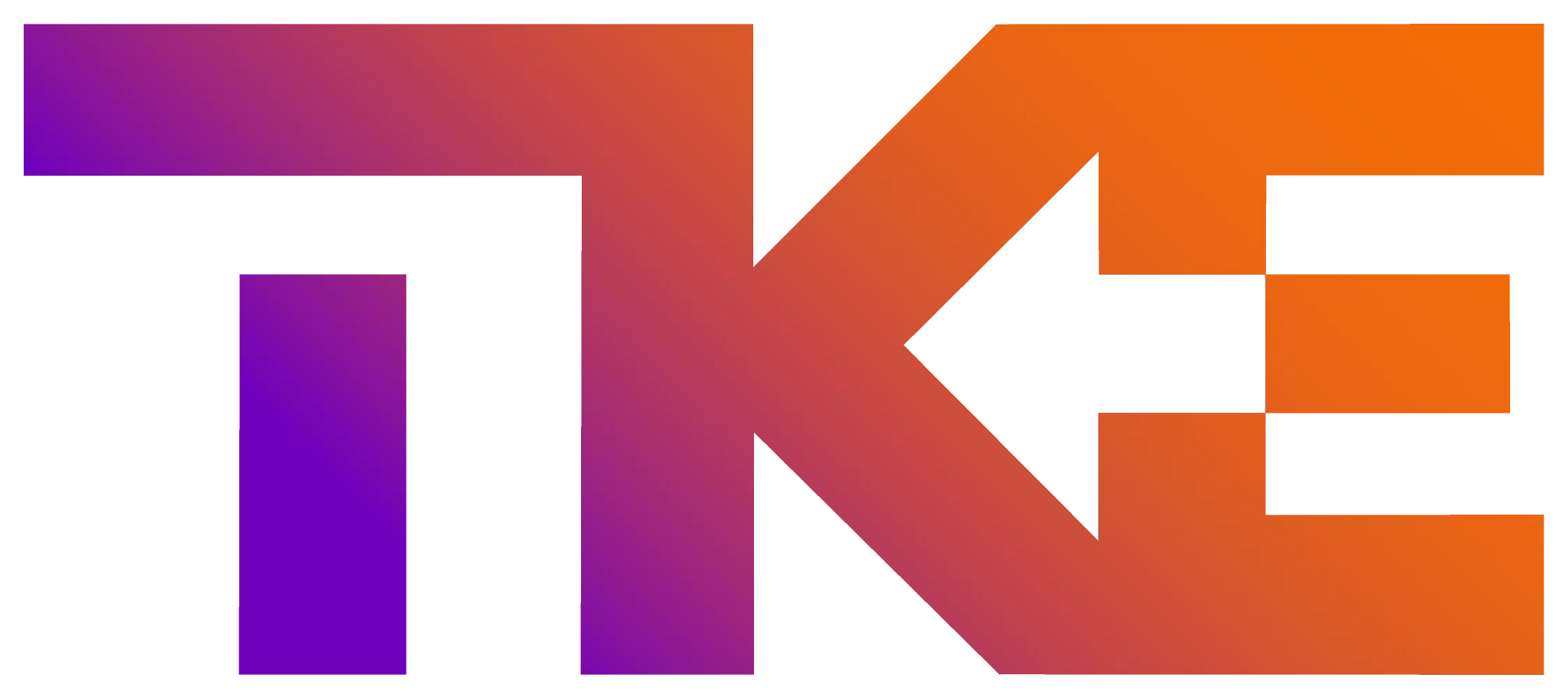 engineering. tomorrow. together.
engineering. tomorrow. together.
We have the Home Solutions website designed so that you can change the text size by your browser settings.
Shortcut: Control and + or
Shortcut: Control and mouse wheel
Shortcut: Command and +
In the menu "View" select> Zoom In or> Zoom
In the menu under "View" in "Zoom" button. Here you select> Zoom In or> Zoom.
Or click on the menu icon and select "+" or "-" to increase the text size or smaller.
Click on the Settings icon and choose among Zoom> Zoom in or> Zoom.
Windows keyboard shortcut to open the settings: Alt + X
In the menu under "view" select> Zoom In or> Zoom.
In the menu under "Appearance"> Zoom in or select> Zoom.